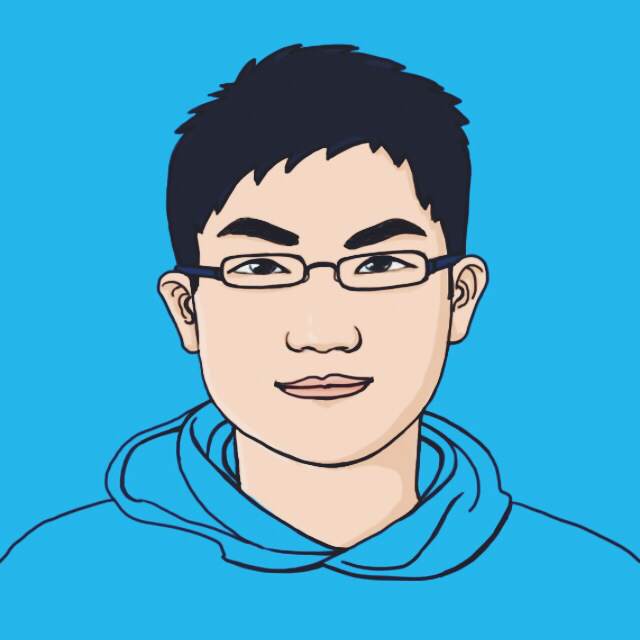My MediaWiki on Azure
This is wiki about page, I will write down the edit log here.
Upgrade Media from v1.20 to v1.26 (Fix no content error)
- BUG: No content in page, but has content in edit page:bug detail
- From this Page , I found it’s unable to downgrade PCRE on Azure, the only way is to upgrade mediawiki
- Upgrate steps:
- Add to Git by azure web page in case rollback needed
- Clone to local, download v1.26 and merge files
- Run update.php for datebase upgrade from azure debug console page: https://lmm333wiki.scm.azurewebsites.net/DebugConsole
- cd to site\wwwroot, run “php maintenance/update.php “
- Update LocalSetting.php file from the Official Upgrate Guide
- Open site version page to check if all extension works well:
Add Google Analytic
2015-01-31 Change Logo
- edit $wgLogo to “favicon.ico” in LocalSettings.php in FTP folder
- http://www.dadclab.com/archives/1991.jiecao
2015-01-31 Add Mobile Support [Faled]
- Find mobile extension MobileFrontend Official site , Chinese Introduction
- MobileFronted need Mediawiki 1.24 at least, I am 1.20.3 now, Azure is 1.23 now
- “This version of MobileFrontend requires MediaWiki 1.24, you have 1.20.3. You can download a more appropriate version from https://www.mediawiki.org/wiki/Special:ExtensionDistributor/MobileFrontend”
2014-3-22 Add Markdown support
- find markdown extensions MarkdownSyntax in official extension page
- install the extension successfully with the wiki page and ftp login, remember the ftp user name is domain\user
2014-1-9
- find markdown extensions in official extension page
- install markdown extension MarkdownExtraParser , but failed finally
- note:
- AlternateSyntaxParser only support v1.6 or above, it won’t work on azure mediawiki now
2014-1-1 hello world
- hello world
- install mediawiki v1.2 in Azure
- add domain wiki.lmm333.com in azure management panel
- edit LocalSettings.php in wwwroot folder
- change $wgServer to “http://wiki.lmm333.com/”; ,so that links on wiki page will direct to wiki.lmm333.com, rather than azurewebsites.net
automate generated
MediaWiki has been successfully installed
Consult the [//meta.wikimedia.org/wiki/Help:Contents User’s Guide] for information on using the wiki software.
Getting started
- [//www.mediawiki.org/wiki/Manual:Configuration_settings Configuration settings list]
- [//www.mediawiki.org/wiki/Manual:FAQ MediaWiki FAQ]
- [https://lists.wikimedia.org/mailman/listinfo/mediawiki-announce MediaWiki release mailing list]