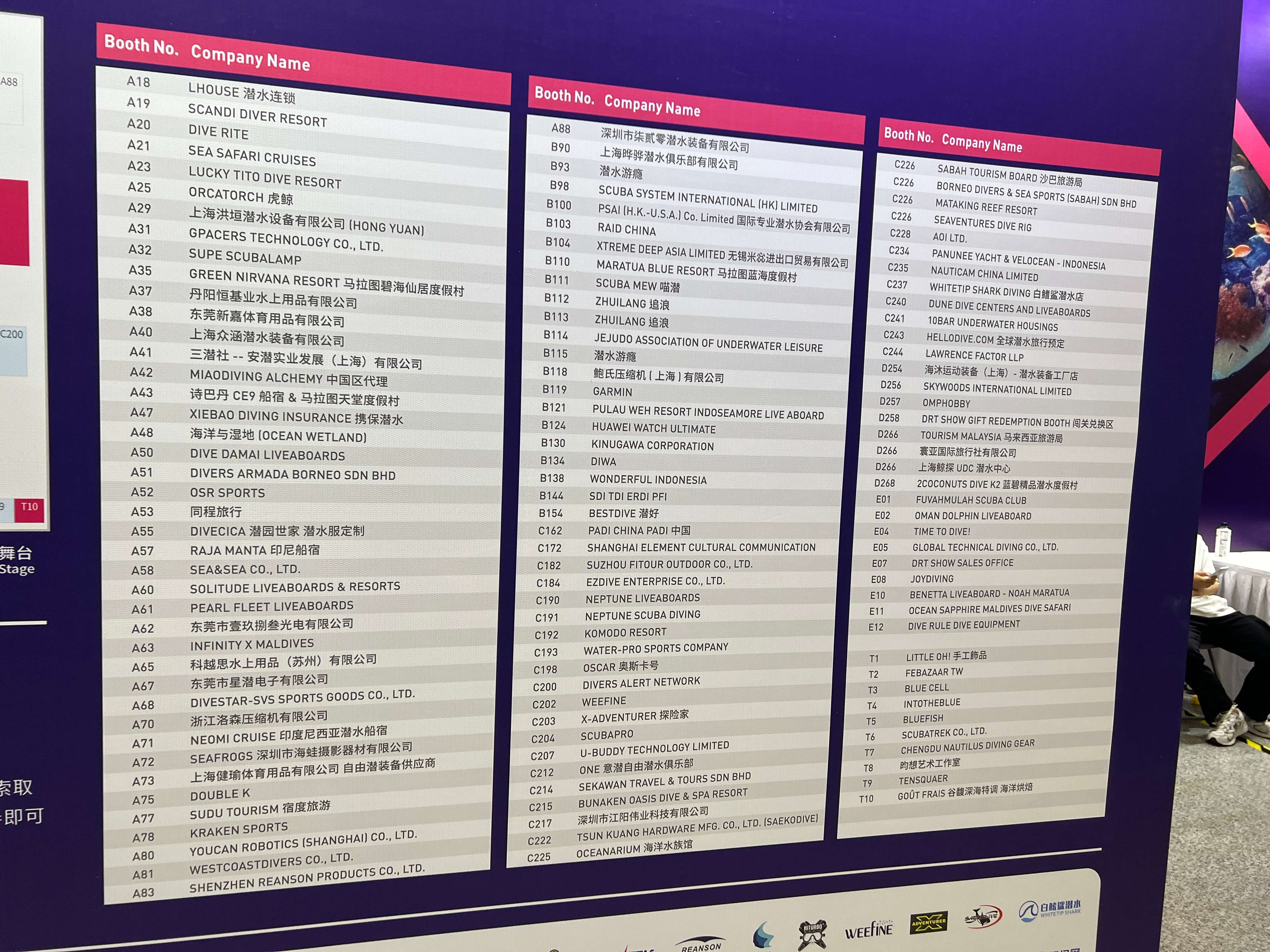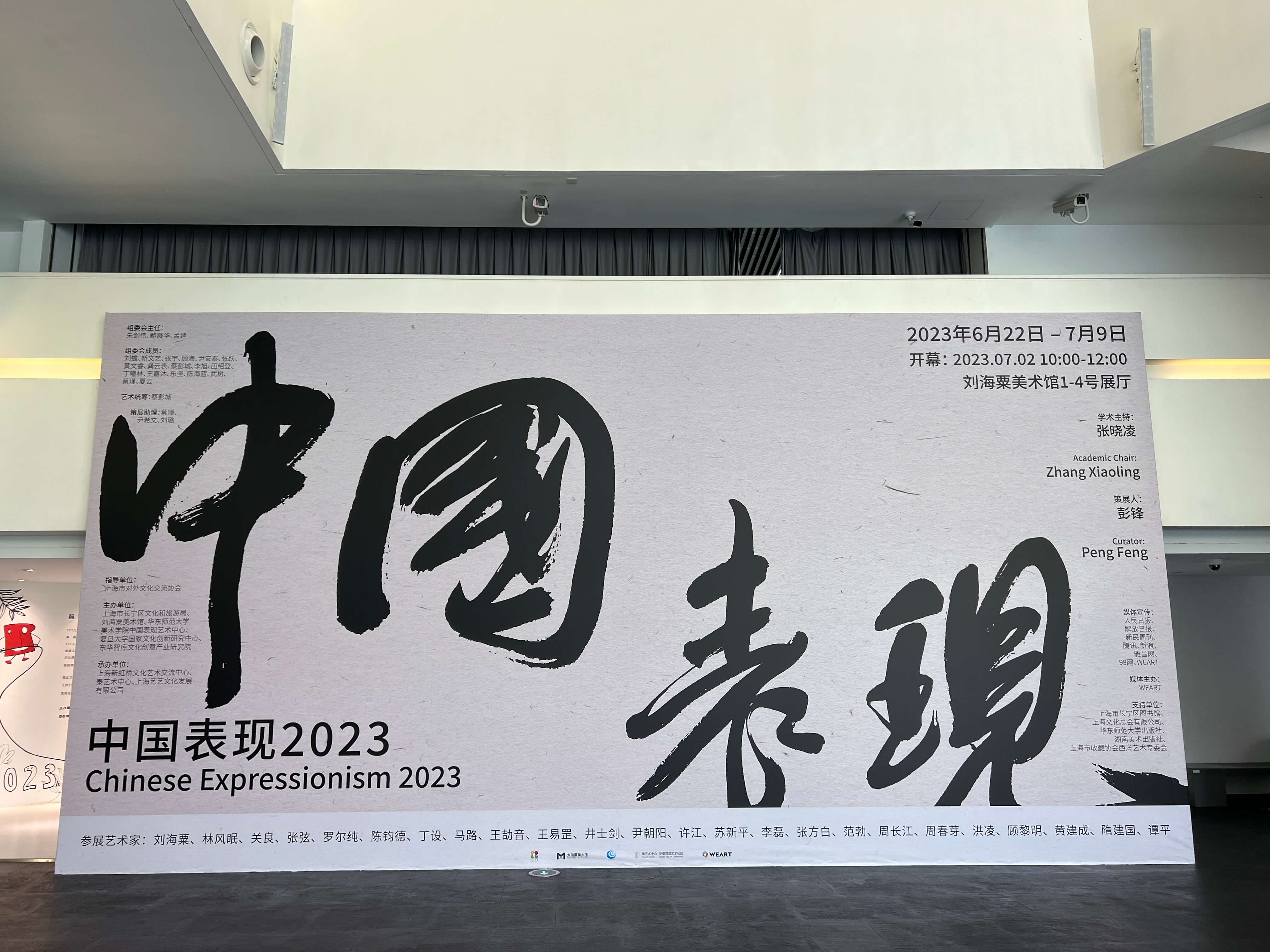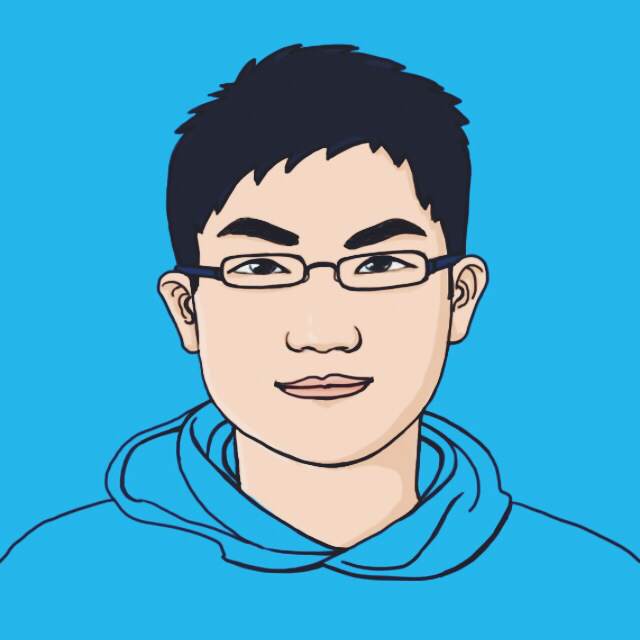出租屋换洗衣机那些事

如何让房东换洗衣机
出租屋的洗衣机下水坏了,这让我非常烦恼,因为每次洗完衣服,地面上总是有一大片水,很不方便,几次差点滑倒。
我等了几周,等到三个月一次的房租交完后再找房东。果然,房东按时收到一万多房租后心情大好,立即让物业上门查看,排除了下水道的问题。之后没有安排维修,而是直接在淘宝购买了一台新的洗衣机。
她在网上下单,留了我的手机号,物流送货后,再打客服电话上门安装,效率非常高,过程顺利,我也很满意。
回收旧洗衣机♻️
我遇到了一位令人钦佩的物流小哥。他的身材健硕,独自背负着装着洗衣机的大纸箱,老校区没有电梯,一口气爬上了三楼,令人惊叹。
这个工作非常考验身体素质,首先要会驾驶,开车进小区,卸货到拖车,拉到楼下,再背上楼。小哥顺利完成了这项任务!
除了送货,小哥还展现了出色的生意头脑。他在送货之前询问了我是否需要回收旧洗衣机机,我和房东沟通了回收价格区间后,同意了他的报价。
在很多发达国家,扔旧家具是要付垃圾清理费的。 我们还处于人口红利阶段,人力很便宜,上门搬走处理掉旧家电,还能倒拿钱,这服务很值的啊,虽然收购价只有50元。
犯了严重的错误,亏大了‼️
我原本以为回收了50元的洗衣机是个好交易,却没想到最后却亏大了!
昨天洗衣机被小哥搬走后,我并没有意识到有什么不对。
今天早上,我发现衣服找不到了,才想起还有几件脏衣服留在洗衣机里没有洗,被小哥回收洗衣机的时候一锅端了😓
当我打电话询问时,小哥告诉我昨晚他已经将洗衣机交给了一位骑三轮车的大爷,现在很难找到了。
不清楚是怕麻烦还是真难找,我的衣服是找不回来了。这个交易亏大了,赚到的50元转给房东,而衣服的损失可不止50元啊。
安装洗衣机
昨晚打了小天鹅洗衣机的客服电话,居然是美的的客服,原来小天鹅2008年被美的收购了。
这个电话客服效率非常高,用起来特别舒服!
我是凌晨拨打,没有人工话务员,也不是需要按键12345的机械客服,直接语音沟通。
我说预约安装,然后确认了是洗衣机,分别问了省市区和具体小区的地址,全程都是语音对话服务,不用按键,也不用听冗长的菜单,非常高效,不到2分钟就完成了预约。最后告知我上午10点前有人联系。
上午九点多接到安装小哥的电话,约了中午上门安装,安装过程也很高效,新洗衣机自带进水管,小哥不到5分钟就装完了,再用手机app扫机身二维码,完成一系列功能检测,最后让我微信确认,全程不到15分钟,还增加了一个美的公众号的粉丝,后续可以进行更丰富的用户运营。
本来我想小哥帮忙把包装箱带下去,小哥建议包装箱先在家里放一周,防止有问题退货。我觉得挺有道理,就堆在门口了。
总结
以上是我在出租屋换洗衣机的经历,我们国家白色家电价格实惠,人工更是便宜,大城市上门服务的效率也高,几天就全部搞定,省心省事,真是个好时代啊!
PS: 本文由通意千问on钉钉润色
开放式学习笔记001: 卡塔尔世界杯前的《足球周刊》
开放式学习笔记(第 001 期)
在这个系列中,我将记录下过去一周我看过并认为值得分享的内容。
我享受读书、看杂志、听播客、看视频。也一直在探索用不同的方式收藏和整理其中有价值的内容。
近期,我萌发了一个新的想法,与其记录一堆自己都不看的笔记,不如将这些内容直接公开分享,或许能给大家带来一点点启发呢。
为了减轻心理压力,不让自己过于焦虑,别太把自己当回事,我不会强迫自己按照固定的频率发布内容,随缘更新哈。
2022.11.17 《足球周刊》

杂志20元,包含128页全彩杂志,海报2张,还附赠2022卡塔尔世界杯全名单。
好几年没买足球杂志了,这次网上购买,完全是因为世界杯足球赛,冲着这一期附赠的全名单去的,有助于看球时了解球队和球员。
后来证明名单对看球很有用,没看名单时,解说里提到的很多球员都对不上,而赛前了解下双方球员,踢什么位置,在哪个俱乐部,年龄身价等等,对观赛帮助是很大的。
杂志和杂志里的海报倒是闲置了。海报是卡塞米罗和德布劳内的俱乐部球衣的照片,都不是让我有冲动贴在墙上的海报。
时隔大半年,我找了一个晚上快速翻完。这些年看报纸和杂志的习惯没变,从第一页到最后一页慢慢翻,没有推荐系统干扰,能避免信息茧房,看到更丰富的内容。
下面介绍一些对我有收获的文章。
《希望之杯》⭐⭐
“足球让我相信历史会有曲折,但时代终究会向前推进,因为年轻人的力量一定会爆发出来,就算出现一代两代懦弱的犬儒,青春的力量同样会在某个时刻迸发。”
“我想看到更多的英雄主义,听到更多发自年轻人内心的声音。”
“这是我对世界杯的期待,我对分裂的世界没有药方,也不寻找药方,但我不会停止对青春的期待,因为每一次青春的胜利,都是人类重新联合的起点。” ——王勤伯
护照应急资料页怎么写?
源起
疫情期间旧护照过期,今年换了新的护照,宝宝也申领了新护照,今晚发现新护照都没有留联系方式,赶紧补上,并分享一下经验。
应急资料页
新版的中华人民共和国护照,在第46页签证之后,有个应急资料页,这是很重要的页面!
原则上,护照上不能乱涂乱画,这一页是唯一可以自由发挥书写的页面✍🏻 正确留下必要的信息,能提高护照丢失后找回的概率,也有助于找到紧急联系人,一定要写哦!
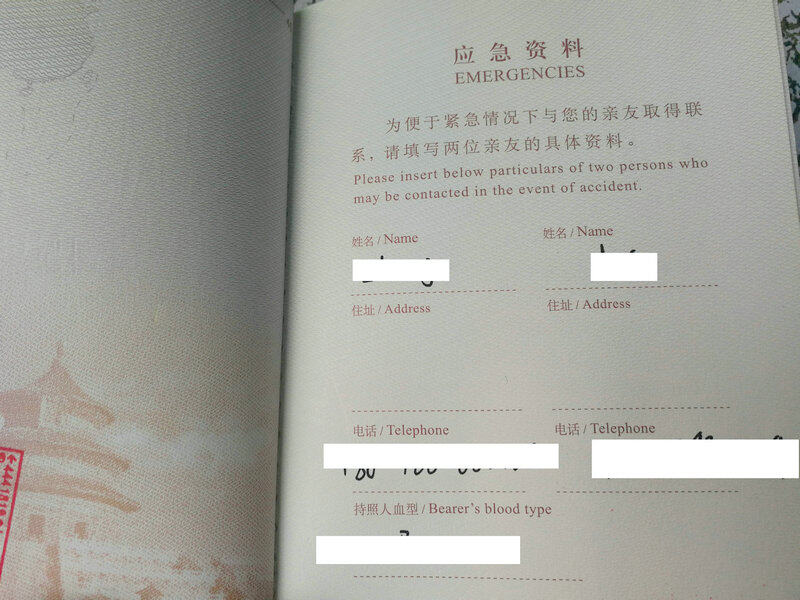
2023上海潜水展参观记
2023-07-15,我在上海世博展览中心参观了DRT上海国际潜水暨度假观光展🤿
展会从周五持续到周日,共计三天,我是周六来的,观众很多,挺热闹的,尤其是各展台的抽奖时刻,都被围得水泄不通。
展览主要是潜水观光推介,包括潜点,度假村,船宿,俱乐部,旅行社等。潜水用品的制造商、经销商。
此外,还有马来西亚和印尼的旅游局, PADI/SDI/TDI等潜水培训系统,文创展示、潜水摄影比赛,专业讲座等活动。
我逐个参观了每个展台,并尽可能地拿了材料,扫码关注,参与抽奖,与展商亲切交流。
刘海粟美术馆参观记
【初遇】
刘海粟美术馆位于上海市延安西路,靠近内环。距离我在上海娄山关路的出租屋仅2公里。
之前下班后夜骑是经常路过这里,因为延安西路没有自行车道,只能在人行道上骑车。让我对路边漂亮的美术馆有了深刻的印象。
今天是周末,没有特别的安排,下午决定去刘海粟美术馆逛逛,探寻其中的艺术氛围。
【抵达】
免票,进门后向工作人员咨询了第一次参观该馆的建议。工作人员从服务台站起身,告诉我可以按照2-1-3-4展厅的顺序先看特展,再前往四楼5号展厅看常设展。
【特展:中国表现】
这次特别展览名为《中国表现》,主题围绕着20世纪初中国知名画家和书法家在西方学习后,结合中国传统文化进行改良和创新的历程。